vpr a CLI to visit quickly GitHub project sections
Motivation
Most part of my workday I’m in the console, I use vim to edit files and run
different tasks in tmux panes. One of the things that make me left the console
and go to the browser is when I’m getting context on a new task.
To get the context, I usually visit the pull request where the logic related was added
using git blame to get the commit of my interest and pasting it in the GitHub repository
to find the pull request(s) where the commit was included. This is a repetitive task that
I perform again and again. Trying to improve my development workflow, I have created
vpr, a cross-platform command-line interface that
allows to visit quickly a specific section of the GitHub project using a short CLI
command.
Why vpr?
My original idea was to create a CLI that receives the commit of my interest and this action would redirect me to the GitHub search section to view the pull request, but after some iterations, I decided to map the most common GitHub sections in the CLI.
How to use vpr
I have implemented the CLI using Thor gem that allows creating Ruby CLIs easily.
You can install the gem running
$ gem install vpr
This version 1.0.0 contains the following commands aiming to create an intuitive interface
Commands:
vpr branch # visit the current branch in github
vpr branches # visit the project branches page in github
vpr help [COMMAND] # Describe available commands or one specific command
vpr home # visit the project page in github
vpr issues # visit the project issues page in github
vpr pull # visit the pull request for the current branch (if exist) in github
vpr pulls # visit the project pull requests page in github
vpr search COMMIT # search the commit in github
vpr visit COMMIT # visit the commit in github
For example, you can quickly access to the project Homepage using vpr home
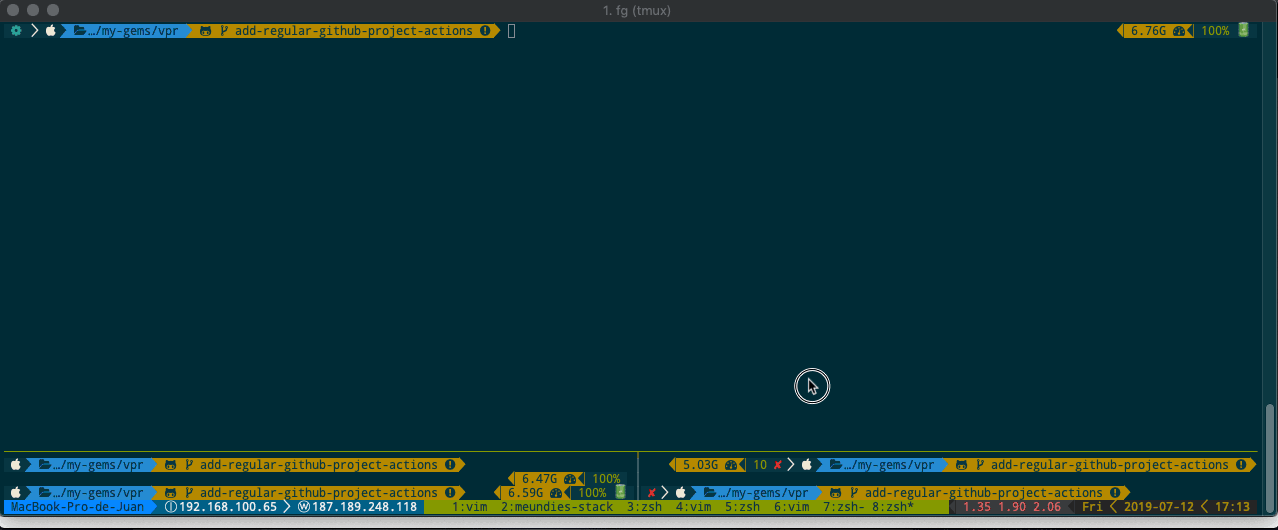
If you want to contribute to this project please visit the Github page